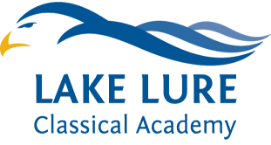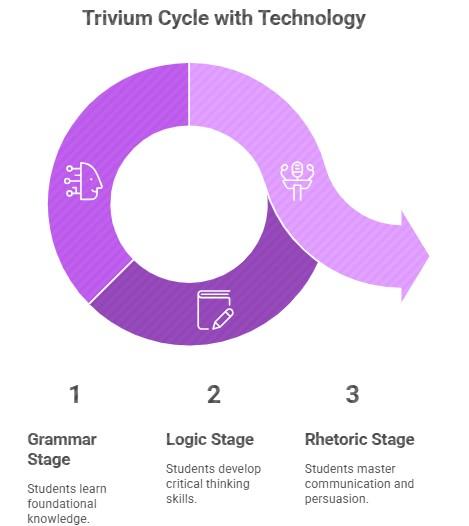Technology
Goal Statement
- The goal of technology at LLCA is to support our mission statement - to offer a classical, knowledge-based education that fosters critical thinking, civic responsibilities, and virtue for all - by making our technology systems as reliable, efficient, effective, secure, accessible and relevant as possible.
Artificial Intelligence
AI Use Statements:
- NCDPI
- “Generative artificial intelligence is playing a growing and significant role in our society. At NCDPI, we’re committed to preparing our students both to meet the challenges of this rapidly changing technology and become innovators in the field of computer science,” said State Superintendent Catherine Truitt. “We also believe that, when implemented thoughtfully and responsibly, generative AI has the power to revolutionize student learning and better prepare North Carolina’s students for the jobs of tomorrow.”
-
North Carolina Department of Public Instruction. (2024, January 16). NCDPI releases guidance on the use of artificial intelligence in Schools. NC DPI. https://www.dpi.nc.gov/news/press-releases/2024/01/16/ncdpi-releases-guidance-use-artificial-intelligence-schools
-
- “Generative artificial intelligence is playing a growing and significant role in our society. At NCDPI, we’re committed to preparing our students both to meet the challenges of this rapidly changing technology and become innovators in the field of computer science,” said State Superintendent Catherine Truitt. “We also believe that, when implemented thoughtfully and responsibly, generative AI has the power to revolutionize student learning and better prepare North Carolina’s students for the jobs of tomorrow.”
-
- LLCA Statement:
- At Lake Lure Classical Academy (LLCA), we believe that the integration of Artificial Intelligence
(AI) in our classrooms should augment, not replace, the efforts made in teaching and learning.
AI tools are intended to support and enhance the mission of our school, which is to offer a
classical, knowledge-based education that fosters critical thinking, civic responsibility, and
virtue for all.
- At Lake Lure Classical Academy (LLCA), we believe that the integration of Artificial Intelligence
- LLCA Statement:
- Artificial Intelligence Lesson Plans (under construction)
-
- K - 2
- 3 - 5
- 6 - 8
- 9 - 12
Bring Your Own Device (BYOD)
Students in 9th - 12th only will be allowed to bring their own device (BYOD). Because of network security purposes each student requesting BYOD access will need to complete both the Acceptable Use Form (AUP) and the BYOD form. Access to the network will not be granted until both forms are completed, submitted and approved.
Students caught using network services without these permissions being granted will be kicked off the network.
Chromebooks
Chromebook assignments for the 2025-2026 school year will be as follows:
- Grades K - 8:
-
- Assigned to carts and stay within each classroom.
- Chromebooks at these grade levels are not allowed to leave the school.
- K - 5 Acceptable Use Policy - must be signed by each student and returned to homeroom teacher
- Middle School Acceptable Use Policy - must be signed by each student and returned to homeroom teacher
- Grades 9 - 12:
- Chromebook at the high school level are allowed to be taken home.
- Each student is responsible for making sure his/her Chromebook is fully charged and operational for the full school day. Chargers may not be available at school for charging student assigned Chromebooks.
- May be assigned to individual students after completion of each of the following forms:
-
-
- 9th - 12th Acceptable Use Policy (AUP) form - must be signed and returned to 1st period teacher
- Securranty Chromebook Insurance Policy Purchase
-
- If a 9th - 12th Grade student wishes to use their own device while at school, they must follow the procedures listed under the Bring Your Own Device (BYOD) section above.
- Damage to any Chromebook by a student in any grade, not covered by the Securranty Chromebook insurance program will incur the following fees for repair:
Digital Resources
- Canvas (Learning Management System - LMS) for Grades 6 - 12
-
- Student login
-
-
- Students go to llca.instructure.com to log in using NCedCloud (Rapid Identity).
- Parent and Guardian Login (observer account access)
- Families log in by going to llca.instructure.com/login/canvas.
- If this is your first time using Canvas you will need to create your observer account by following the instructions below. (Account set-up starts on page 2.)
- Canvas instructions
- Families log in by going to llca.instructure.com/login/canvas.
-
- Clever (Learning Management System - LMS) for Grades K - 5
- Student Login
- Student use their Google login to sign into Clever. At school, most student login with "badges".
- Click this link - https://drive.google.com/file/d/1E70-PVBkhs0fqdOoZXZzYyVDW8Hui-9v/view - to view a view on logging into Clever.
- Clever Family Portal
- Clever Introduction for Families
- Parents and guardians can access Clever through the Family Portal. If you need an invite please email our Data Manager at [email protected] Once you receive the email invite follow the steps to create your account.
- Student Login
- General Resources
Internet Safety Resources
Internet safety is becoming more important with each passing day. The list of resources below are intended to help educate our parents about online safety and provide resources to help you begin the process for protecting you and your family while online.
Digital Learning Standards and Plans
- ISTE Standards for Students, Teachers, and Administrators
- NCDPI Digital Learning Plan
- LLCA Technology Plan (under construction)
Technology Policies and Guiding Documents
- Board of Directors Technology Policies - 500 Section (under construction)
- AI Guide to Generative AI
- Cell Phone Ban Policy